

NBX Information
NBX Information: How Does NBX Improve Communications
Total Solutions
click on headline for full story
©2002 Total Technologies, All Rights Reserved Some Stories Courtesy 3Com Corporation

Easy moves, adds & changes
In a tremendous boon for small businesses, networked telephony systems allow you to move, add and change phones easily and in minutes. Since the handsets are network devices like your computers or printers, you simply plug them into standard Ethernet jacks anywhere on your network. You eliminate the cost and time required to schedule a service technician every time you want to add or move a telephone.
Multiple auto attendants
Networked telephony solutions feature multiple auto attendants, allowing you to determine how calls are routed through your organization. You can assign an auto attendant for the entire company and for each division, workgroup or individual. You even can use different auto attendants for various times of the day, such as business hours, non-business hours and lunch. As a result, you can organize call patterns to your exact needs, ensuring customers, clients and vendors access their parties for optimal business communications.
Call Detail Reporting (CDR)
CDR enables you to track phone usage within the organization, including who makes calls, to where, when and for how long. You also can assign account codes to individual customers or clients to precisely track how much time you spend on the phone with them. As a result, you can bill clients more accurately and easily and improve time management within the company.
Reliability
Select a networked telephony system that works independently of network operating systems. This ensures that your solution will continue to deliver high-quality voice communications even if the rest of your network crashes.
If your business depends on constant incoming calls from customers or vendors, there are more advanced network telephony systems available. The following are some of the capabilities these systems offer.
Unified Messaging
Traditionally, you segregate your e-mail and voice messages into two separate systems. With an advanced networked telephony solution, you can combine both into a single e-mail application such as Microsoft Outlook Express. This way, all messages are available in one location, ensuring more convenient and efficient communications. Simply click on a voice mail and your computer plays it back. You can listen to your most important voice messages first and save and organize your voice mail in folders as you do with your e-mail. You even can forward your voice mail as e-mail attachments to other users.
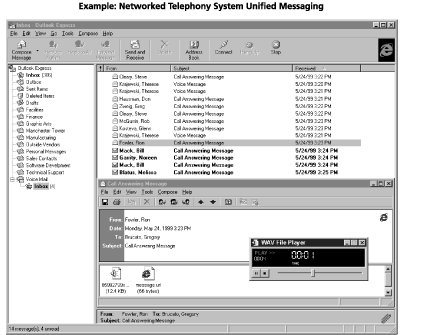
Computer/telephony integration (CTI)
Advanced networked telephony systems enable small businesses to deploy powerful call-center capabilities that once only large corporations could afford to deploy and operate. By integrating your voice communications and data, a network telephony system can display the records of customers or vendors on your computer automatically and nearly instantly whenever they call. As a result, you greatly improve the response times and accuracy of business-critical departments like sales, customer service or technical support. Even create call hunt groups, ensuring calls are forwarded to the next available agents.
Use your computer as a telephone
With advanced networked telephony, the integration of your voice communications with your Ethernet network is so seamless that you can deploy desktop computers as handsets. When using optional software and headsets, employees can dial their phones from their screens and have all the functionality of a standard telephone. This is especially useful for users in transaction-intensive departments that serve as call centers. As a result, your company can leverage its computers, eliminating the costs of additional handsets, and employees can reduce the clutter on their desktops.
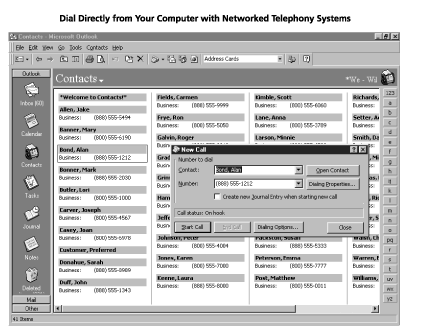
Control and customize telephones without technical expertise
If your networked telephony solution ships with an administration utility, a simple-to-use program that you access with any standard Web browser from any computer on the network, you can easily and completely customize your phones to your exact business requirements. In fact, you control your entire phone system. For example, limit any phone to certain area codes at certain times of the day. Or arrange for the phone to ring at the next available agent in your customer-service department.
Additionally, employees can access the utility to tailor phones to their own needs. They can customize the programmable buttons on their telephones for speed dials, forward their calls to other phones, and set-up off-site notification to be notified via phone or pager of new voice-mail messages.
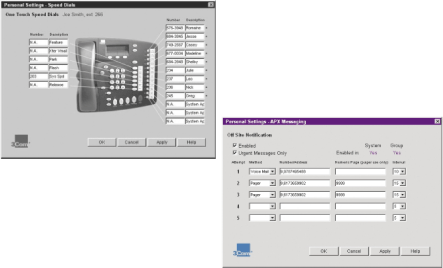
Access messages from home
Advanced networked telephony solutions enable you and your employees to access voice-mail from home. Simply dial into the messaging system from an off-site location, enter your password and access your messages. You also can take full advantage of all of the system’s capabilities from remote locations, such as voice conferencing, just as if you were at the office. As far as callers can tell, you are at the office. As a result, your telecommuters and branch offices remain part of your main office’s telephone system.
The extras come at no extra cost
With the exception of the software and headsets needed to use your computers as telephones, all of these advanced business features are standard on advanced networked telephony solutions.